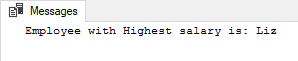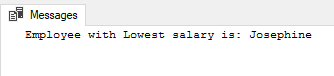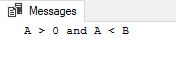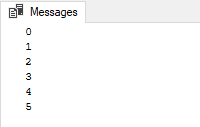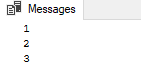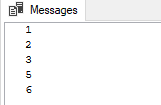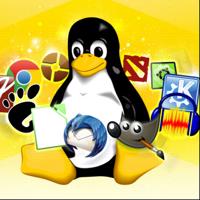SQL Server Stored Procedures: Part-2
Control-of-flow statements:
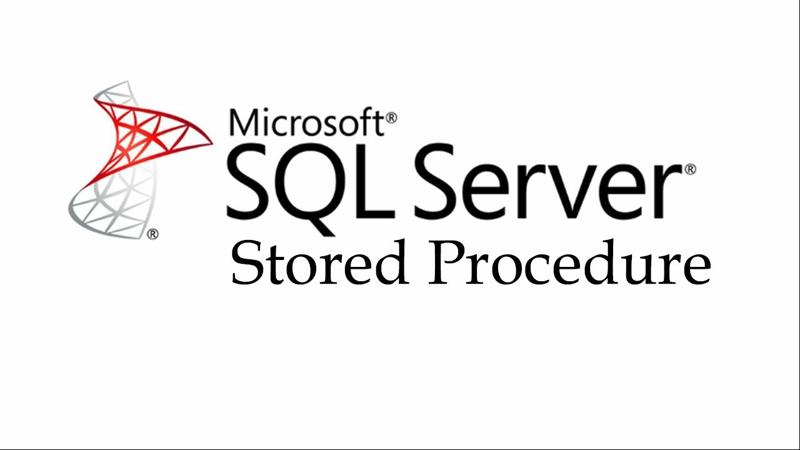
For SQL Server Stored Procedures: Part-1, Click here.
BEGIN….END Statement:
The BEGIN….END statement contains set of SQL statement and executes block of SQL statement.
Syntax:
BEGIN
{ SQL Statement || Statement Block}
END
For example:
BEGIN
SELECT
First_Name,
Salary
FROM
dbo.EmployeeDb
WHERE
Salary> 100000;
IF @@ROWCOUNT= 0
PRINT 'No one has greater than 100000';
END
Syntax Description:
- Block of SQL statement starts with BEGIN and Ends with END.
- Inside BEGIN….END statement SELECT is used for finding name of employee who has salary more than 100000.
- IF statement is used to print message if no one have salary more than 100000.
Nesting of BEGIN….END Statement:
BEGIN….END statement also can be nested.
For Example:
BEGIN
DECLARE @firstName VARCHAR(MAX)
SELECT TOP 1
@firstName=First_Name
FROM
dbo.EmployeeDb
ORDER BY
Salary DESC
IF @@ROWCOUNT <> 0
BEGIN
PRINT 'Employee with Highest salary is: '+@firstName
END
ELSE
BEGIN
PRINT 'No one is selected'
END
END
IF Statement:
Syntax of IF statement:
IF BooleanExpression
BEGIN
{ Statement Block || SQL Statement}
END
For Example:
BEGIN
DECLARE @firstName VARCHAR(MAX)
SELECT TOP 1
@firstName=First_Name
FROM
dbo.EmployeeDb
ORDER BY
Salary DESC
IF @@ROWCOUNT > 0
BEGIN
PRINT 'Employee with Highest salary is: '+@firstName
END
END
Output:
IF ELSE Statement:
IF BooleanExpession
BEGIN
{Statement Block|| SQL Statement}
END
ELSE
BEGIN
{Statement Block|| SQL Statement}
END
Syntax of IF ELSE Statement:
For example:
BEGIN
DECLARE @firstName VARCHAR(MAX)
SELECT TOP 1
@firstName=First_Name
FROM
dbo.EmployeeDb
ORDER BY
Salary
IF @@ROWCOUNT <> 0
BEGIN
PRINT 'Employee with Lowest salary is: '+@firstName
END
ELSE
BEGIN
PRINT 'No one is selected'
END
END
Output:
Nested IF ELSE Statement:
IF ELSE statement can also be nested.
For example:
BEGIN
DECLARE @A INT = 100,
@B INT = 500;
IF (@A > 0)
BEGIN
IF (@A < @B)
PRINT 'A > 0 and A < B';
ELSE
PRINT 'A > 0 and A >= B';
END
END
Output:
WHILE Statement:
Syntax:
WHILE BooleanExpression
{SQL Statement ||Statement Block}
It takes one expression and check its true or false and executes SQL statement or Statement block.
For Example:
DECLARE @count INT = 0;
WHILE @count <= 5
BEGIN
PRINT @count;
SET @count = @count + 1;
END
Syntax description:
@count is used as counter of integer type and its value is set to 0.
Then, WHILE statement is use to check the condition. If the condition is true it print @count and @count value is increased by 1. It stops printing if condition is false.
Output:
BREAK Statement:
BREAK statement is used to exit current loop or iteration.
Syntax:
WHILE BooleanExpression1
BEGIN
--statement
IF BooleanExpression2
BREAK
--statement
END
For example:
DECLARE @count INT = 0;
WHILE @count <= 5
BEGIN
SET @count = @count + 1;
IF @count = 4
BREAK;
PRINT @count;
END
Syntax description:
DECLARE is used for declaring @count, WHILE is used for checking condition and SET is used to increase counting.
IF statement checks the condition and if condition is true then BREAK statement is executed which will end the loop.
Output:
CONTINUE Statement:
If CONTINUE statement is encountered current iteration is skipped and loop continues to execute iterations until given condition is false.
Syntax:
WHILE BooleanExpression1
BEGIN
--statement to be executed
IF BooleanExpression2
CONTINUE
--statement is skipped if condition matches
END
For example:
DECLARE @count INT = 0;
WHILE @count <= 5
BEGIN
SET @count = @count + 1;
IF @count = 4
CONTINUE;
PRINT @count;
END
Syntax description:
DECLARE is used for declaring @count, WHILE is used for checking condition and SET is used to increase counting.
IF statement checks the condition and if condition is true then CONTINUE statement is executed which skip the next line and keeps on executing statements.
Output:
For SQL Server Stored Procedure: Part-3, Click here.