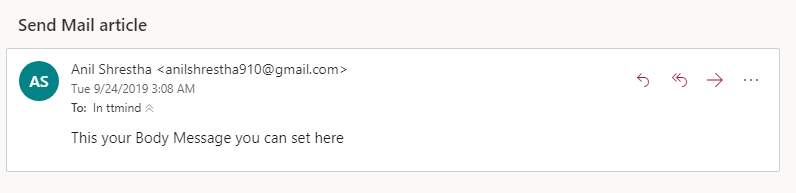How to send the Email from Aspnet core?
Most of my project need common feature Sending Mail. In this article, we will learn how to send an email to given an email. We are using Mailkit that is available in NuGet. It is very simple. I am using Gmail SMTP.
- Create the new web project on Visual studio.
- Add Mailkit and MimeKit From Nuget.
MailKit is a cross-platform mail client library built on top of MimeKit.
How to Add Mailkit in our project.
Creating a project in visual studio. Right-click on your project name and choose Manage Nuget Packages. And click on Browse. Type MailKit and install it. MimeKit also.
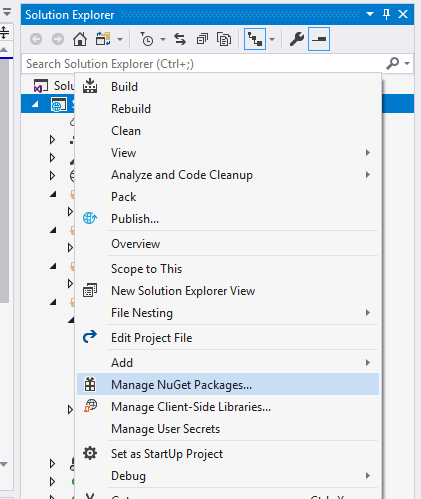
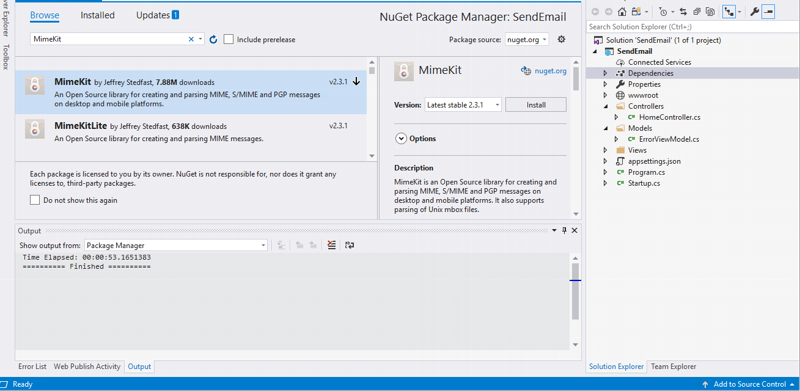
In the second we need to set the SMPT.
public class SMTPAuthProvider
{
public static string SMTPServerAddress = "smtp.gmail.com";
public static int SMTPPort = 465;
public static bool SMTPUsesSSL = true;
public static string SMTPUserName = "yourgmail@gmail.com";
public static string SMTPPassword = "yourpassword";
}
Note:
For Gmail you need set up your email address.
Trun off the 2-Step Verification if you enable
Trun on Less secure app access.
https://myaccount.google.com/signinoptions/two-step-verification click this to change 2-step verification.
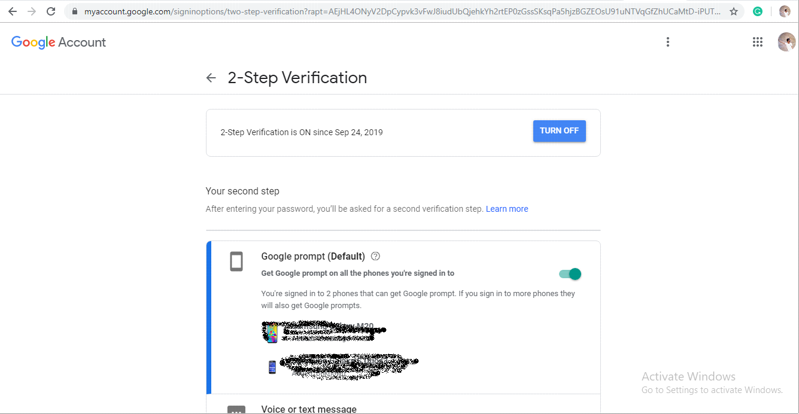
https://myaccount.google.com/lesssecureapps click this to change less secure apps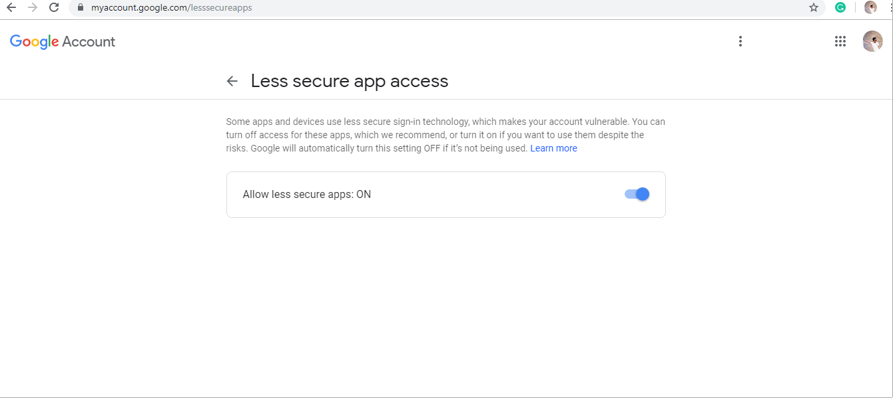
Now write some method which can send mail to the desired email address. In the below code there are two methods one sync method and another one is the async method. We need both in the real project. just Copy the code below and paste in where you want.
public class EmailHelpers
{
public void SendEmail(string emailSubject, string fromName,
string toName, string toEmailID, string stmMessage)
{
BodyBuilder bodyBuilder = new BodyBuilder();
bodyBuilder.HtmlBody = stmMessage;
var message = new MimeMessage();
message.From.Add(new MailboxAddress(fromName, SMTPAuthProvider.SMTPUserName));
message.To.Add(new MailboxAddress(toName, toEmailID));
message.Subject = emailSubject;
message.Body = bodyBuilder.ToMessageBody();
using (var client = new SmtpClient())
{
client.Connect(SMTPAuthProvider.SMTPServerAddress,
SMTPAuthProvider.SMTPPort,
SMTPAuthProvider.SMTPUsesSSL);
client.AuthenticationMechanisms.Remove("XOAUTH2");
// Note: since we don't have an OAuth2 token, disable
// the XOAUTH2 authentication mechanism.
client.Authenticate(SMTPAuthProvider.SMTPUserName, SMTPAuthProvider.SMTPPassword);
client.Send(message);
client.Disconnect(true);
}
}
public async Task SendEmailAsync(string emailSubject, string fromName,
string toName, string toEmailID, string stmMessage)
{
BodyBuilder bodyBuilder = new BodyBuilder();
bodyBuilder.HtmlBody = stmMessage;
var message = new MimeMessage();
message.From.Add(new MailboxAddress(fromName, SMTPAuthProvider.SMTPUserName));
message.To.Add(new MailboxAddress(toName, toEmailID));
message.Subject = emailSubject;
message.Body = bodyBuilder.ToMessageBody();
using (var client = new SmtpClient())
{
await client.ConnectAsync(SMTPAuthProvider.SMTPServerAddress,
SMTPAuthProvider.SMTPPort,
SecureSocketOptions.SslOnConnect)
.ConfigureAwait(false);
client.AuthenticationMechanisms.Remove("XOAUTH2");
await client.AuthenticateAsync(SMTPAuthProvider.SMTPUserName,
SMTPAuthProvider.SMTPPassword);
await client.SendAsync(message).ConfigureAwait(false);
await client.DisconnectAsync(true).ConfigureAwait(false);
}
}
}
Make sure you using the Name like below on your class.
using MimeKit;
using MailKit.Net.Smtp;
using MailKit.Security;
Calling for this method. I'm too lazy to make another function. So, I just called this function from homeController.
public IActionResult Index()
{
new EmailHelpers().SendEmail(
"Send Mail article",
"Anil Shrestha",
"In ttmind",
"anilshrestha910@outlook.com",
"This your Body Message you can set here"
);
return View();
}
Here is the output.
That's the way we sending the email from aspnet core. That's it keep coding.
Read More: