Export C# list into CSV (Comma Separated Values) in ASP.NET CORE 3.0 Web Application
Here we are going to build ASP.NET CORE 3.0 Web Application which will helps us to export C# list into CSV (Comma Separated Values). Let’s get started by creating New .net core web application.
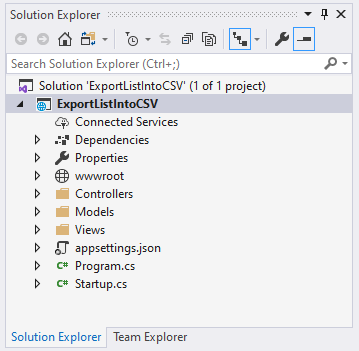
Now, add a new class called “ExportCSV.cs” inside controller folder. Open Add New Item Screen through Project name on Context Menu of Controller foder >> Add >> New Item >> Select Class.
Name it ExportCSV.cs.
Click OK button.
Add following on ExportCSV implementation.
Write<T> (IList<T> list, bool includeHeader = true).
- To Creates and returns the generated CSV.
Write<T> (IList<T> list, string fileName, bool includeHeader = true)
- Creates and returns the generated CSV and saves the generated CSV to the specified path.
CreateCsvHeaderLine
- Creates CSV header line, if includeHeader is set true.
CreateCsvLine<T>(T item, PropertyInfo[] properties).
- Creates a CSV line for the given type of the object.
CreateCsvLine(IList<string> list).
- Creates a CSV line for the given list of the string by joining them, demarcated by comma.
CreateCsvItem
- Adds the provided value item to the processed list, used to create CSV line.
CreateCsvStringListItem
- Adds the provided string list as a single item to the processed list, which is used to create CSV line.
CreateCsvStringArrayItem
- Adds the provided string array as a single item to the processed list, which is used to create CSV line.
CreateCsvStringItem
- Adds the provided string value item to the processed list, used to create CSV line.
ProcessStringEscapeSequence
- Processes the provided data to handle double quotes and comma value. If we do not apply escape sequences, they can corrupt the data.
WriteFile
- Writes the generated CSV data to the file.
Final "ExportCSV.cs" file look like
using System;
using System.Collections.Generic;
using System.ComponentModel.DataAnnotations;
using System.IO;
using System.Linq;
using System.Reflection;
using System.Text;
namespace ExportListIntoCSV.Controllers
{
public class ExportCSV
{
private const string DELIMITER = ",";
public string Write<T>(IList<T> list, bool includeHeader = true)
{
StringBuilder sb = new StringBuilder();
Type type = typeof(T);
PropertyInfo[] properties = type.GetProperties();
if (includeHeader)
{
sb.AppendLine(this.CreateCsvHeaderLine(properties));
}
foreach (var item in list)
{
sb.AppendLine(this.CreateCsvLine(item, properties));
}
return sb.ToString();
}
public string Write<T>(IList<T> list, string fileName, bool includeHeader = true)
{
string csv = this.Write(list, includeHeader);
this.WriteFile(fileName, csv);
return csv;
}
private string CreateCsvHeaderLine(PropertyInfo[] properties)
{
List<string> propertyValues = new List<string>();
foreach (var prop in properties)
{
string stringformatString = string.Empty;
string value = prop.Name;
var attribute = prop.GetCustomAttribute(typeof(DisplayAttribute));
if (attribute != null)
{
value = (attribute as DisplayAttribute).Name;
}
this.CreateCsvStringItem(propertyValues, value);
}
return this.CreateCsvLine(propertyValues);
}
private string CreateCsvLine<T>(T item, PropertyInfo[] properties)
{
List<string> propertyValues = new List<string>();
foreach (var prop in properties)
{
string stringformatString = string.Empty;
object value = prop.GetValue(item, null);
if (prop.PropertyType == typeof(string))
{
this.CreateCsvStringItem(propertyValues, value);
}
else if (prop.PropertyType == typeof(string[]))
{
this.CreateCsvStringArrayItem(propertyValues, value);
}
else if (prop.PropertyType == typeof(List<string>))
{
this.CreateCsvStringListItem(propertyValues, value);
}
else
{
this.CreateCsvItem(propertyValues, value);
}
}
return this.CreateCsvLine(propertyValues);
}
private string CreateCsvLine(IList<string> list)
{
return string.Join(ExportCSV.DELIMITER, list);
}
private void CreateCsvItem(List<string> propertyValues, object value)
{
if (value != null)
{
propertyValues.Add(value.ToString());
}
else
{
propertyValues.Add(string.Empty);
}
}
private void CreateCsvStringListItem(List<string> propertyValues, object value)
{
string formatString = "\"{0}\"";
if (value != null)
{
value = this.CreateCsvLine((List<string>)value);
propertyValues.Add(string.Format(formatString, this.ProcessStringEscapeSequence(value)));
}
else
{
propertyValues.Add(string.Empty);
}
}
private void CreateCsvStringArrayItem(List<string> propertyValues, object value)
{
string formatString = "\"{0}\"";
if (value != null)
{
value = this.CreateCsvLine(((string[])value).ToList());
propertyValues.Add(string.Format(formatString, this.ProcessStringEscapeSequence(value)));
}
else
{
propertyValues.Add(string.Empty);
}
}
private void CreateCsvStringItem(List<string> propertyValues, object value)
{
string formatString = "\"{0}\"";
if (value != null)
{
propertyValues.Add(string.Format(formatString, this.ProcessStringEscapeSequence(value)));
}
else
{
propertyValues.Add(string.Empty);
}
}
private string ProcessStringEscapeSequence(object value)
{
return value.ToString().Replace("\"", "\"\"");
}
public bool WriteFile(string fileName, string csv)
{
bool fileCreated = false;
if (!string.IsNullOrWhiteSpace(fileName))
{
File.WriteAllText(fileName, csv);
fileCreated = true;
}
return fileCreated;
}
}
}
Now let’s Add Model Class “Employee.cs” with property EmployeeID, EmployeeName, Address in our project.
namespace ExportListIntoCSV.Models
{
public class Employee
{
[Display(Name = "Employee ID")]
public int EmployeeId
{
get;
set;
}
[Display(Name = "Employee Name")]
public string EmployeeName
{
get;
set;
}
[Display(Name = "Address")]
public string Address
{
get;
set;
}
}
}
Now let’s create a list of type Employee in Index() of HomeController.cs
List<Employee> objEmployee = new List<Employee> {
new Employee {
EmployeeId = 1, EmployeeName = "RAM", Address="Kathmandu"
},
new Employee {
EmployeeId = 2, EmployeeName = "Shyam", Address="Lalitpur"
},
new Employee {
EmployeeId = 3, EmployeeName = "Raja", Address="Biratnagar"
},
new Employee {
EmployeeId = 4, EmployeeName = "Sita", Address="Janakpur"
},
new Employee {
EmployeeId = 5, EmployeeName = "Bhrikuti", Address="Birgunj"
}
};
Here our CSV will generated before returning Index view. so put following
string stringfileName = string.Format("{0}\\Final.csv", _environment.WebRootPath);
ExportCSV objExportCSV = new ExportCSV();
objExportCSV.Write(objEmployee, stringfileName, true);
_enviroment.WebRootPath is for hosting environment on path where we want to export our .CSV file. _enviroment is an object of IWebHostEnvironment.
public static IWebHostEnvironment _environment;
public HomeController(ILogger<HomeController> logger, IWebHostEnvironment env)
{
_logger = logger;
_environment = env;
}
Final "HomeController.cs" look like
using System.Collections.Generic;
using Microsoft.AspNetCore.Mvc;
using Microsoft.Extensions.Logging;
using ExportListIntoCSV.Models;
using Microsoft.AspNetCore.Hosting;
namespace ExportListIntoCSV.Controllers
{
public class HomeController : Controller
{
private readonly ILogger<HomeController> _logger;
public static IWebHostEnvironment _environment;
public HomeController(ILogger<HomeController> logger, IWebHostEnvironment env)
{
_logger = logger;
_environment = env;
}
public IActionResult Index()
{
List<Employee> objEmployee = new List<Employee> {
new Employee {
EmployeeId = 1, EmployeeName = "RAM", Address="Kathmandu"
},
new Employee {
EmployeeId = 2, EmployeeName = "Shyam", Address="Lalitpur"
},
new Employee {
EmployeeId = 3, EmployeeName = "Raja", Address="Biratnagar"
},
new Employee {
EmployeeId = 4, EmployeeName = "Sita", Address="Janakpur"
},
new Employee {
EmployeeId = 5, EmployeeName = "Bhrikuti", Address="Birgunj"
}
};
string stringfileName = string.Format("{0}\\Final.csv", _environment.WebRootPath);
ExportCSV objExportCSV = new ExportCSV();
objExportCSV.Write(objEmployee, stringfileName, true);
return View();
}
}
}
Finally, after Running our project, we can see a generated Final.csv file inside wwwroot Folder.
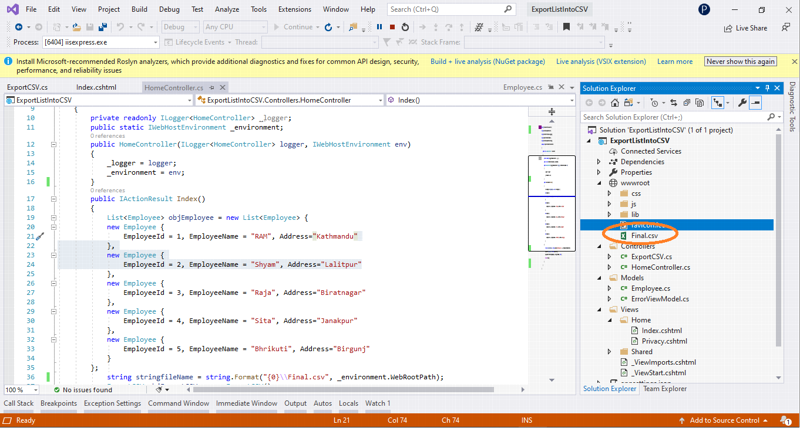
Summary:
In this article, we learned how to Export C# list into CSV (Comma Separated Values) in ASP.NET CORE 3.0 Web Application .
