Introduction to SQL Server Management Studio(SSMS)
Introduction:
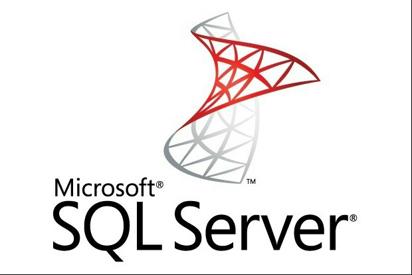
SQL Server Management Studio(SSSMS) is a software introduced by Microsoft used for managing and administrating Microsoft SQL Server. It consists of many features and attributes that helps working with the Microsoft Server. One of the most highlighted feature of SSMS is the Object Explorer allowing the user to work upon any of the objects residing inside the server. SSMS provides user with both the script editing and GUI platform for working with the objects in the server simplifying the process as a whole.
Some of the features of SSMS comes from
- Enterprise Manager
- Query Analyzer
- Analysis Manager
And not to forget the features in previous version of SQL Serve r is also included.
Furthermore, SSMS comes with many components with the single, integrated environment.
Some of them are
- Object Explorer: manage objects in SQL Server
- Template Explorer: manage text files
- Solution Explorer: manage administrative items like queries and scripts
SSMS operates only on the Windows Operating System. But, it can even be remotely connected to Linux SQL Server Instances.
Now, how do we operate on SSMS to connect to our SQL instance and implement some Query commands. The basic steps are listed below
- Connnect to a SQL Server Instance
- Create a database providing a suitable name
- Create a table with a suitable name in previous created database
- Insert attributes into the table
- Query the new table and observe the output
